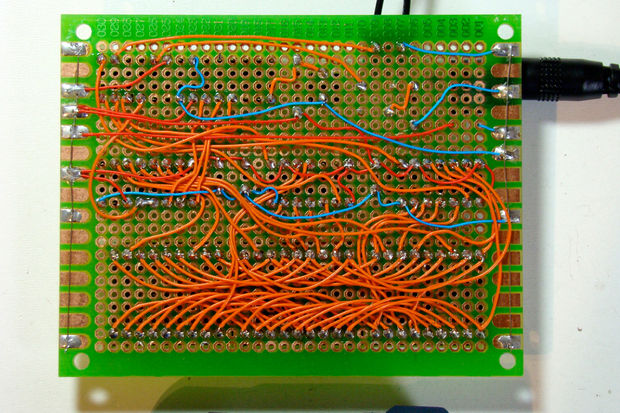
Every now and then, I like to take a break from the theoretical and write about the practical. Such is this post with 7 practical circuit design and project design tips.
If you like this post, you may like some of the other “practical” posts like getting started in electronics, picking the best oscilloscope, and 3 mistakes all electronics hobbyists make. I also have some “how to” posts like How to Turn a $100 Netbook into a Lean, Mean Machine That Will Rival a $500 iPad and How to Install the Latest Version of Android on a Samsung Galaxy.
This is going to be a short one compared to others in the past, but a valuable one, so be sure to see all seven tips. It’ll be a quick read.
The two most important things for a successful circuit design and ultimately project are an organized design plan and the right set of tools.
With that said, you don’t need to spend a fortune on your workspace and tools and get started designing and building electronics projects.
Below you’ll find a list of project design tips that can make your electronics life easier and more fun.
1) Circuit Prototyping Boards
There are a few ways to prototype your circuit designs. We’ll cover solderless breadboards, perfboard, and manufactured PCBs. Each one has its own set of pros and cons.
Solderless breadboards:
Pros: one-time expense, quick and easy to build and modify circuit designs.
Cons: Contacts eventually weaken, not permanent, hard to do with surface mount (SMT) parts.
Perfboard:
Pros: not expensive, sort of permanent, easy to modify circuit design, SMT boards are available.
Cons: more time consuming, need to solder.
Manufactured PCB:
Pros: Professional look and feel, through-hole and SMT available, multiple layers available.
Cons: manufacturing time usually takes at least a week, harder to modify circuit design, most expensive.
As a side note on making PCBs, you can also buy kits and etch your own boards. If you go this route, you’ll have to work with harsh chemicals. This can be messy, smelly, and dangerous. The good thing is you get your boards quickly and can always etch another if you make a mistake.
2) Draw a Part Layout Before Starting
Soldering components to a perfboard or making a PCB only to find that all the parts don’t have enough room to fit properly is a real bummer.
To avoid this, draw a part layout before you get started to be sure everything fits. If you use a PCB layout program, you can create layouts, print them, and use them as a template for perfboard prototyping.
3) Different Colors for Different Wires
Use different colors for making group connections like a data bus or a power bus. For example, make the data bus wires all yellow and the power wires all blue. This will help you keep track of your connections.
And if you need to go back to the circuit design later to troubleshoot or modify it this will make your life a lot easier.
4) Use IC Sockets
Use sockets for all your integrated circuits. Start out with all sockets unpopulated so you can test for proper voltage on all points of the circuit. This can help prevent you from blowing out any parts if you’ve made a mistake, like swapping power and ground.
Once everything is checked and good to go, pop the ICs into the sockets.
5) Programming Language Pros and Cons
The lowest language you can use to program a microcontroller is assembly language. The thing is, assembly language is not very intuitive. Also, it’s easy to get frustrated with writing too much code to get too little done.
On the good side, if you write efficient code it can run faster while taking up less space.
Languages like C and even BASIC are advantageous because higher-level commands enable you to accomplish more with less lines of code.
Ever dreamed of being Iron Man, having the ability to build anything, anytime? Try Academy for Arduino!

Most people aren’t writing code in assembly language anymore due to the fact that even “small” microcontrollers have become more powerful and are more capable of using high-level languages like C.
6) Perfboad Layout and Circuit Design
When using perfboard that has not been made for a specific enclosure (some are), spend time cutting it and fitting it to whatever enclosure you pick. If not, you run the risk of later finding a component mounted in such a way that it blocks the hole you needed to put there.
7) Are You Stimulated?
You may need to apply some sort of stimulus to your circuit design, especially if you’re designing something like a filter.
Small waveform generators are great for this. There are even some hand probes available that can provide outputs to stimulate your circuit.
Doing this can help eliminate headaches later and flush out any unexpected behavior before you pay to have the PCB made and/or solder your creation together.
Circuit Design Prototyping Wrap-up
Whether you’re building a complicated embedded project or just trying to blink a few LEDs, building a circuit design prototype can save you time, frustration, and aggravation.
Using these tips can enable you to prototype your circuit designs faster and more efficiently.
What are some of your best project prototyping tips? Share them in the comments below.
Ever dreamed of being Iron Man, having the ability to build anything, anytime? Try Academy for Arduino!

I like your tip about making group connections in the data bus. That makes sense considering you want to make sure that all of your wires are differentiated yet together. I’ll have to hire an electrician to sort through my home wiring.
Definitely a big yes on #3. https://scontent.fapa1-1.fna.fbcdn.net/v/t31.0-8/22339558_10155108672343214_9147566217412445934_o.jpg?_nc_cat=111&_nc_sid=e007fa&_nc_ohc=twPLDUIWUXwAX-u_ipd&_nc_ht=scontent.fapa1-1.fna&oh=299b3e421d70b290451a24f73d0a50ad&oe=5EDF37C6
I agree mate! HAVING the diagram let you organize The components in the PCB,besides being able to spend LESS TIME FIXing the circuit iN case you need it!
My maker world changed when I had 100 little 8×16 hole Plated through prototyping boards made in China. 0.8mm thick, about 2 x 4 cm. and you can break them to size if needed rather than use a saw. Made in a way that you can extend in x an y direction. about 70 for a size of an A4 page.
The other point is extensive usage of male and female headers, the male ones you can stick into a solderless breadboard, and use to solder wires onto.
and the third point is enclosure. i mostly settled on tictac boxes – small and large size – and your electronics are protected. a second one houses 3 AAA cells, both then connected via male and female headers.
Here I use a trick i saw somewhere, I think it was Burkhard Kainka’s Sparrow: how to make sure you do not connect male and female header the wrong way around?
easy: use a 3 pin header instead of 2 pin for plus and minus. ground in the middle and plus at the outside for both. so it works both ways.
and there is another trick: use only middle for ground and one outside for plus. Stick them together correctly – fine. stick them together wrong, and the cables are not lying around – but not connected so works like a switch basically. Happy making..