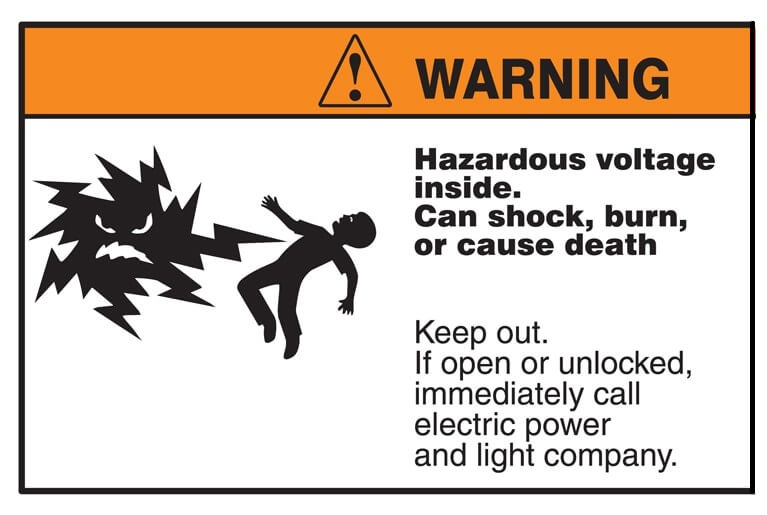
It’s time to part from the theoretical and get into some hands on, practical stuff once again. Today’s topic is electronics safety, specifically safety with electricity and hobbyist electronics.
If you’re scoffing at me or thinking of skipping this post, I urge you not to. You may save your life, or someone else’s. Some electronics safety measures are a no brainer, but it’s easy to forget a “no brainer” when our grey matter is occupied with our project design or unraveling the mysteries of troubleshooting a problem.
Also, there are some safety measures I’ll present that you may not have given much thought to.
Electronics Safety 101
Safety with AC Power
If you were guessing what content this article contains, AC power likely sat at the top of your guesses. And for a good reason — every year many people die from it.
While many of your projects will run on low voltage DC, you may need to either connect something to your home’s power or perhaps desire to experiment with AC. Or maybe you will create something that runs on AC power. Either way, safety is important.
In the U.S. the power in your home and some commercial establishments is 120/240 volts. Many commercial and industrial establishments use 3 phase power (120/208 volts or 277/480 volts) which is perhaps even more dangerous but won’t be relevant to us here.
Instead of giving you a boring lecture on safety, I’ve outlined some main points. Below is a list of electronics safety guidelines to follow when working with AC power.
- Keep it dry: wear shoes and be sure they are dry. Never work with bare feet or wet shoes.
- Use a rubber: if the floor in your work area is concrete, invest in a rubber mat to insulate you from the floor.
- Keep it dry, part 2: just like your shoes, your hands should be dry. Dry means no water or sweat.
- Kill it: if possible, kill the power to your device when working with AC (or any high voltage) by pulling the plug, turning the breaker off, etc. Discharge any high voltage capacitors. Turn the power back on to test once you’re done working on it.
- Hot eyes: consider eye protection. If you accidentally cause a short, sparks may fly toward your face.
- How high can you get? Some equipment that runs on AC may have internal voltages that are higher. For example, fly back transformers in older CRT TVs can pack a powerful, high voltage punch, even after power is removed from the TV. So can capacitors.
- Forget the bling: gold and silver are great conductors. Rings, bracelets and even necklaces can increase your chance of shock.
- Not that shocking: if you work with AC line powered gadgets at your bench, consider replacing the receptacles with GFCIs. These devices detect a difference in current going in vs current going out (because the current on the hot wire should be the same as the current on the neutral, unless there’s a problem). A GFCI will trip like a breaker if the difference is above a certain threshold. When you receive a shock, you can be sure some current is leaking and going places it shouldn’t, so a GFCI can save your life. That is why GFCIs are an electrical code requirement in wet or damp locations like outdoors and near sinks.
- Keep your hands to yourself: when working with live AC or high voltage circuits, keep one hand in your pocket or behind your back if possible. The worst way to get shock is from one hand to the opposite hand. In this scenario, the current flows through the heart which can kill you. A path from one hand to your foot is less likely to be fatal.
- Having a bad day? It doesn’t take a lot of current to ruin your day, as we can see from figure 1.
Ever dreamed of being Iron Man, having the ability to build anything, anytime? Try Academy for Arduino!

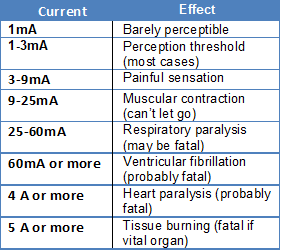
Figure 1: Effects of electric current on the body. It only takes a few milliamps to cause pain and a few more to injure or kill you.
High Voltage Electronics Safety
Many of the same electronics safety rules above apply to high voltage, whether it’s AC or DC. Technically, anything 50 V or more is considered to be potentially dangerous. While it’s true that 50 V under the right conditions can pack a wallop (or even cause death), we’ll assume high voltage means 120 V or above (AC or DC).
Let’s start by talking about body resistance.
Body Resistance 101
The hand to hand (as in across the heart) body resistance can vary widely from person to person and can range from tens of kΩ to millions of Ω. When wet or sweaty the resistance of your skin can fall dramatically leaving you more susceptible to injury from shock. Grab your multimeter and see for yourself.
Let’s do an example to prove it.
Suppose your hands are sweaty and the hand to hand resistance is 10 kΩ. If you come into contact with 120 V, how much current passes through your chest? How much power does your body dissipate?
To answer this, we’ll just stick to the basics and use Ohm’s Law. If you need a review of Ohm’s Law, you may find Simple Circuit Analysis Techniques You Should Know helpful.
Here’s the solution…
Current = voltage / resistance.
Therefore, total current = 120 / 10k = 12 mA.
For power, we know that P = I x V = 12 mA x 120 = 1.44 W.
Referencing figure 1, we can see that this kind of shock would be painful, and it may make it hard to let go. For seniors, young children, or people with a heart or other medical condition this shock could result in a 911 call, or worse.
I remember my circuits 1 professor telling the class a sad story on one of the last days.
A small child did some things with a toy electric train set (either 12 or 24 V, can’t remember which) that he shouldn’t have and ended up dead. Seen as an expert, the professor was called to testify when the parents tried to sue the maker of the toy.
Moral of the story: under the right conditions even LOW voltage can be lethal. It’s the current that kills, not the voltage. That’s why people live through lightning strikes but die from the 120 V in their home.
High voltage devices like spark generators and Tesla coils are fascinating and really cool to work with, but they can be dangerous.
In addition to the bullet points above for AC power electronics safety, here are a few more for high voltage in general.
- Don’t lean on me: leaning or sitting on any metal surface when working with high voltage is not a great idea. Be sure you’re not in contact with grounded metal objects. These can include your chair, workbench, door frames (especially in commercial buildings), and more.
- It doesn’t compute: be aware that the case of your desktop PC is grounded as are the metal parts of USB connectors.
- Fussy fuses: you know fuses have a current rating. They also have a voltage rating. It tells you how much voltage the fuse can withstand after it opens. Heed this spec, or arcing may develop across the fuse, even if it blows. Remember that the rating needs to withstand peak AC voltage (about 170 V in 120 V AC systems), not RMS. And never, never, ever bypass a fuse with some random metal object or use a fuse with a higher current rating than the situation calls for.
- Meter mishaps: Your multimeter has a maximum voltage rating. Know it and heed it. People get electrocuted by using a meter beyond its voltage capability. Seriously.
- Crack kills: small cracks in the insulation on the handle of a tool, wire, or anything else can cause a nasty shock — or worse. As insulation ages it often becomes brittle. Inspect your tools and equipment regularly.
- Boo on booze: this should be obvious, but avoid drinking any amount of alcohol or doing anything else to compromise your sobriety when working with high voltage or the AC power in your home.
Solder Slip-ups
OK, we all know that dropping a 500 degree soldering iron in our lap is another good way to ruin the day. We also know that leaving a hot iron unattended for a long time can burn your house down. However, soldering involves some other hazards besides heat.
For starters, some solders contain lead. Nine out of ten dieticians don’t recommend consuming lead, so wash your hands after soldering, handling circuit boards, or electronic components in general.
Soldering can also release noxious fumes, so a fume extractor may come in handy. At least solder in a decently ventilated area. Huffing solder fumes is not cool.
Last but not least, wear eye protection. Hot solder droplets in the eye don’t make for a good time. Trimming the leads off components you’ve soldered can send them flying into your peepers. Not fun either.
Other Electronics Safety Issues to Consider
Capacitors and Electronics Safety
Capacitors, especially high voltage ones, store energy and can therefore be dangerous. This holds true even long after the power has been removed from the circuit.
You’ll often find high voltage capacitors in HVAC equipment, microwave ovens, copy machines and more. Treat them with respect, even after you remove them from the circuit. See figure 2 for an example of a high voltage (and potentially dangerous) capacitor.

Figure 2: a high voltage capacitor. This one is typical of the kind you’ll find in microwave ovens.
Before messing with these types of caps, discharge them with a resistor. A good rule of thumb for this is to use a 2-watt resistor with a resistance of somewhere between 100 – 500Ω per volt.
For example, the capacitor in figure 2 is a 2100 V cap. To discharge it, use a 2 W resistor with a value somewhere between 210 kΩ and about 1 MΩ. Note that it may take more than a few seconds to discharge. When done, check with a voltmeter to verify.
One more point: you may want to tie the terminals together with a piece of wire after discharging. This is because large high voltage capacitors can self-charge to dangerous levels when the terminals float.
If you thought high voltage capacitors were they only type you had to be careful with, think again.
Some capacitors, such as electrolytic caps, have a polarity. If that polarity reverses for any reason the capacitor can explode. Putting an AC signal on a polarized capacitor can yield the same result.

Figure 3: an exploding capacitor. Cool from a distance, but don’t get too close!
One final note on capacitors.
Some older, oil-filled caps contain PCBs, a type of carcinogen (cancer causer) that was banned in the U.S. in 1979.
Until then, this material was used by electronics manufacturers and also utilities (they used to fill large transformers with the stuff). Some of it is still remains out there today.
Beware of old, oil-filled capacitors and don’t touch them with a 10-foot pole.
Where There’s Smoke, There’s Fire
Things are Getting Hot in Here…
Current flow produces heat — sometimes too much of it.
Always be sure to not only use the proper fuse for your projects, but also the proper resistors.
Wattage is one resistor spec you need to pay attention too. If a resistor tries to dissipate too much power, it gets hot. Often, it will just burn open and your circuit will not function properly.
In other cases, fires can start as resistor heats up and catches fire or causes the material around it (like the PCB) to catch fire. Coming home to a blackened, charred house is a bummer. Even more of a bummer is having you and your family die in a house fire.
The same rules go for the wiring in your projects. Always use the proper gauge wire as wires and power cords that are undersized can heat up and cause trouble.
Battery Blunders
Cheaply made lithium ion batteries are yet another potential fire hazard. The hazard here is thermal runaway, a condition in which the material in the battery becomes unstable and extremely hot causing fire and/or an explosion. This usually happens during charging, but not always.
The Internet is littered with videos that depict the result of thermal runaway. Houses and cars have caught fire and people have been severely burned by this phenomenon. Don’t let it happen to you – know the source and quality of the batteries you buy. Quality batteries have safety mechanisms – such as temperature monitoring – built into them to help prevent thermal runaway.

Figure 4: these cheaply made, imported garbage “Hover Boards” made national news for catching fire due to the Li Ion battery and thermal runaway.
Electronics Safety: Be Safe or Be Sorry
This post ended up being a lot longer than I thought it would, but electronics safety is a very important topic that often gets shuffled away without much regard.
Of course, there are other, smaller hazards electronics enthusiasts must face.
I’ve stabbed myself in the hand with my screw driver many times because it slipped while I was trying to turn a screw. I’ve nipped myself with wire cutters, too.
But injuries due to small hand tools tend to be less catastrophic and usually non-fatal.
At the very least there are three non-negotiable safety items you NEED at your bench.
- Safety glasses
- Fire extinguisher
- Common sense
These items are an absolute necessity, especially the last one!
Until next time, leave a comment and tell us about the biggest safety blunders you’ve seen or committed yourself. Who knows, you may save someone’s life!
Ever dreamed of being Iron Man, having the ability to build anything, anytime? Try Academy for Arduino!

Lots of great safety tips, some are common sense but I see some I never really thought of before. One of my big blunders was when the power supply in my PC died and I tried to fix it. After removing it, I plugged it in, touched the board with my screwdriver and watched the fireworks.
Yikes! Hopefully you were ok. Never work live (at least with the AC power in your home) unless you absolutely have to.
Lesson learned. Didn’t get hurt, just tripped the breaker. And I just realized I spelled my name wrong. Damn touchscreens
Interesting items to be taken in consideration and the possibility to revise some elements of electro-kinetics.A lot of appreciation
If working WITH AN OLD CRT tv OR MONITOR, REMEMBER TO DISCHARGE THE SECOND ANODE (WHERE THE RED HIGH VOLTAGE WIRE GOES TO) tHE PROBLEM WITH THIS, IS THAT THE CHARGE WILL RETURN, A FEW MINUTES LATER, IT WILL BE ABLE TO SHOCK YOU AGAIN. aLWAYS ASSUME THE SECOND ANODE HAS VOLTAGE.
sORRY IF THIS COMES OUT IN ALL-CAPS, MY CAP LOCK KEY IS NOT PRESSED, BUT EVERYTHING I TYPE COMES OUT LIKE I’m SHOUTING.
Very good advice! As for the caps, perhaps there’s a problem with your computer/phone/device?
It’s a good thing you talked about how to conduct yourself around appliances especially when you’re working with live electricity. One should always be careful when handling anything that’s attached to a live wire since this can and will spell potential disaster if not handled correctly. This is also why investing in a surge protector can potentially save your life. If I had the chance to be an electrician, I would always tell anyone who would have to handle live electricity to always be careful.