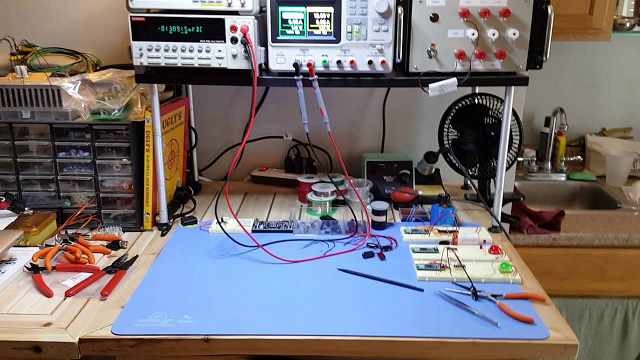
The last post Practical Electronics: Resurrecting My Electronics Workbench, Part 1 dealt with picking a location for your bench.
I also showed you the “before” version of the bench, went over a quick (and cheap) computer upgrade for running simulations and programming, and did some “house cleaning.” Finally, I laid out some of the plan for the newly remodeled workspace.
The first post was more about planning, but this one is where the action is. This is where you’ll see the “after” version of the workbench.
I’m going to wrap up redesigning my electronics workbench and show you the finished (for now) product. And yes, I’ve added a lot more pictures to document the steps I took along the way.
You’ll also see a silly mistake I made.
If you haven’t read part 1, please read that first as it may help you understand some of my decisions and gives a bit of background on why I’m doing this.
Even if you’ve had an electronics workspace set up for a while now, I urge you to read the relatively short post as you may get some ideas for your own bench.
Let’s dive in.
Hanging Shelves for My Electronics Workbench
I once was a renter who lived in a condo. The kitchen was small and narrow and there was a coat closet by the door where the kitchen met the one-car attached garage.
Shortly after moving in, I removed the door to this closet and decided to convert it into a pantry due to the small amount of cabinet space in the kitchen.
After a trip to the hardware store, I got to work on the pantry using three rails to support the shelf brackets (which I attached to the wall with toggle bolts), the brackets which fit in the slots in the rails, and the shelves themselves which rested on the brackets. It was great and served its purpose well.
Then I bought my own house and decided to bring the shelves and the brackets with me just in case. The rails remained screwed to the closet wall of the condo.
In my basement they sat for four years, but now it was time to repurpose them (while saving money) and use them for my electronics workbench.
Since I only would need a few shelves, I was able to obtain one 70.5” mounting rail at the hardware store. This rail would be cut into thirds.
Though the shelves are only about 3’ wide, the power supply has some weight to it and sagging shelves just don’t look that great. Plus, I’d hate for gravity to pull the shelves (with all my stuff) off the wall.
Hence the three rails for extra support.
Ever dreamed of being Iron Man, having the ability to build anything, anytime? Try Academy for Arduino!

At first, I tried cutting the rails with my Sawzall. This was a bit of an over-kill and led to a very crooked cut. Luckily, I was able to file the end down and make it a straight cut. No more power tools though. The rest would be cut by hand with a hack saw. The cut ends of the rails were then filed down to remove any errors in my cutting. This also made them safer by removing any burs and sharp metal edges.
After chopping the rail into three equal pieces, drilling a few additional mounting holes in the pieces (I wanted three screws in each section for added strength) and filing the ends, it was time to mount them to the wall.
I would need to be able to reach things on the lower shelf from the chair without getting up, but I also would need enough room under the bottom shelf for my clients’ desktop computers (for my business).
Grabbing my trusty electronic stud finder, I went to work.
I meticulously proceeded with the layout, drawing lines on the wall to ensure all three rails would be mounted to studs and that the rails were level. It’s hard to see, but figure 1 below shows the layout lines on the wall if you look closely.
Figure 2 shows the three cut rails with the mounting hardware.

Figure 1: if you look closely you’ll see the pencil marks on the wall. A 2’ level was a great help in drawing the lines. The hole locations were also marked so I could drill pilot holes, which made screwing the rails to the wall easier and more accurate.

Figure 2: the three rails with the mounting screws and washers. The screws are 2 ¼” long. The clear plastic pieces on the upper left are dividers for the drawers in my small parts/hardware cabinet. They decided to photo-bomb the picture.
Now it was time to mark the holes and drill pilot holes in the wall so mounting the rails with the screws would be easier and more accurate.
After that, I would screw the three rails to the wall.
The bottom ends of the rails would touch the horizontal line on the wall in figure 1 and the rails would lie between the vertical lines, so they could be fastened to studs rather than employing toggle bolts for extra strength.
Figure 3 shows the three rails on the wall.

Figure 3: the three rails mounted to the wall.
The moment of truth was here. I checked each rail with a magnetic torpedo level to see if they were level.
Check.
The shelf supports came next. The shelves themselves simply rest on top of the support brackets.
But, there was a problem. The shelves were wobbly and weren’t making complete contact with all three brackets. Something was wrong.
But what could it be? The rails were level. The shelves were reasonably flat. All three rails were at the same height from the floor. WTF???
Then it hit me. The middle piece in figure 3 was cut from the middle of the 70.5” rail. The other two rails were from the ends of it.
The shelves were wobbly and didn’t rest on all three support brackets because I’d forgotten to compensate for the slots in the rails.
In other words, the slots in the middle rail did not line up with the slots on the two end rails so the support brackets weren’t all at the same height!
Close inspection of the picture will reveal this oversight and help explain what I mean.
I removed the brackets from the middle rail and set the shelves on the remaining brackets to confirm my belief.
Yep, I was right. The slots in the middle rail were slightly higher than the slots on the end rails.

Figure 4: the shelves without middle support brackets.
The thing is, I really wanted to use that middle rail and give the shelves extra support.
Back to the hardware store to purchase another (shorter) rail.
I brought the new rail home and cut it to the proper length of about 23”. Then, the old middle rail was removed. I fastened the new one to the wall and attached the shelf brackets.
It was now the moment of truth — take 2. I laid each of the two shelves across their respective shelf brackets. The taste of success was swelling in my mouth — no wobbling, everything level. Figure 5 shows the finished product.

Figure 5: shelves, take 2. Notice the support bracket in the middle. You can’t see it, but the bottom shelf also has three supports.
As you can see from figure 5, the bulletin board had to move to make room for the shelves.
Electronics Workbench Finished Product
Figure 6 below shows most of the set-up. There are still a few little odds and ends that need attention, but I’ll get there eventually. The most important parts are complete. Of course, this set-up is not cast in stone and may change. The electronics workbench should be a living, breathing organism that adapts to your needs.

Figure 6: the complete work area set-up.
There are a few additional details to note from the picture above.
The small whiteboard on the left comes in handy for quickly jotting down ideas and notes. Barely visible in the left bottom corner, we can see part of an old, long wooden dresser (next to the trash can behind the chair). This serves as extra storage.
Also note the book shelves. The one on the right contains all my engineering text books and other technical books. The other (with the plywood and parts bins on top) contains volumes of electronics related magazines I subscribe to. These serve as great references for both the theoretical and the practical. And they’re right at arm’s length if I need them.
On the left at the top we can see my EE degree next to a diploma from an electronics tech school I attended before college.
I used to keep these downstairs by my front door, so my customers would see them when they picked up their computers. This would position me as an authority. Since business has declined, I decided to move them upstairs by the bench. These and the other awards and certificates near the top are my badges of honor. When stuck on something, I often look at them for a quick jolt of inspiration and confidence.
Though not technically an “electronics” project in the sense there was no soldering, programming, or circuit design, planning and setting up my workbench was both fun and fulfilling. Now I just need to decide what my next build or hack is going to be to christen the re-born bench.
What project, hack, or build are you currently working on or recently completed? Comment and tell us about it!
Ever dreamed of being Iron Man, having the ability to build anything, anytime? Try Academy for Arduino!

MY TEENAGE SON IS INTO TO ELECTRONICS AND I WANT TO DO SOMETHING FOR A CHRISTMAS PRESENT. THIS POST AND LAST WEEKS BLOG POST GIVES ME SOME IDEAS. tHANKS
Awesome, glad I could help. Be sure to let him know about this blog, he’ll like it if he’s into electronics.
That was an excellent idea. I think those shelves make a huge difference. As this is my introduction to your site and business, I am very excited to explore your previous posts and various tutorials. I hope all goes well with the new setup. Thanks again and God bless!
The shelves do make a big difference and are great for holding the power supply, scope, and more. While everyone’s situation is unique, you hit the nail on the head in your last comment from part 1 — organization is key. Hope you enjoy the other posts, too. You’re welcome and God bless you also.